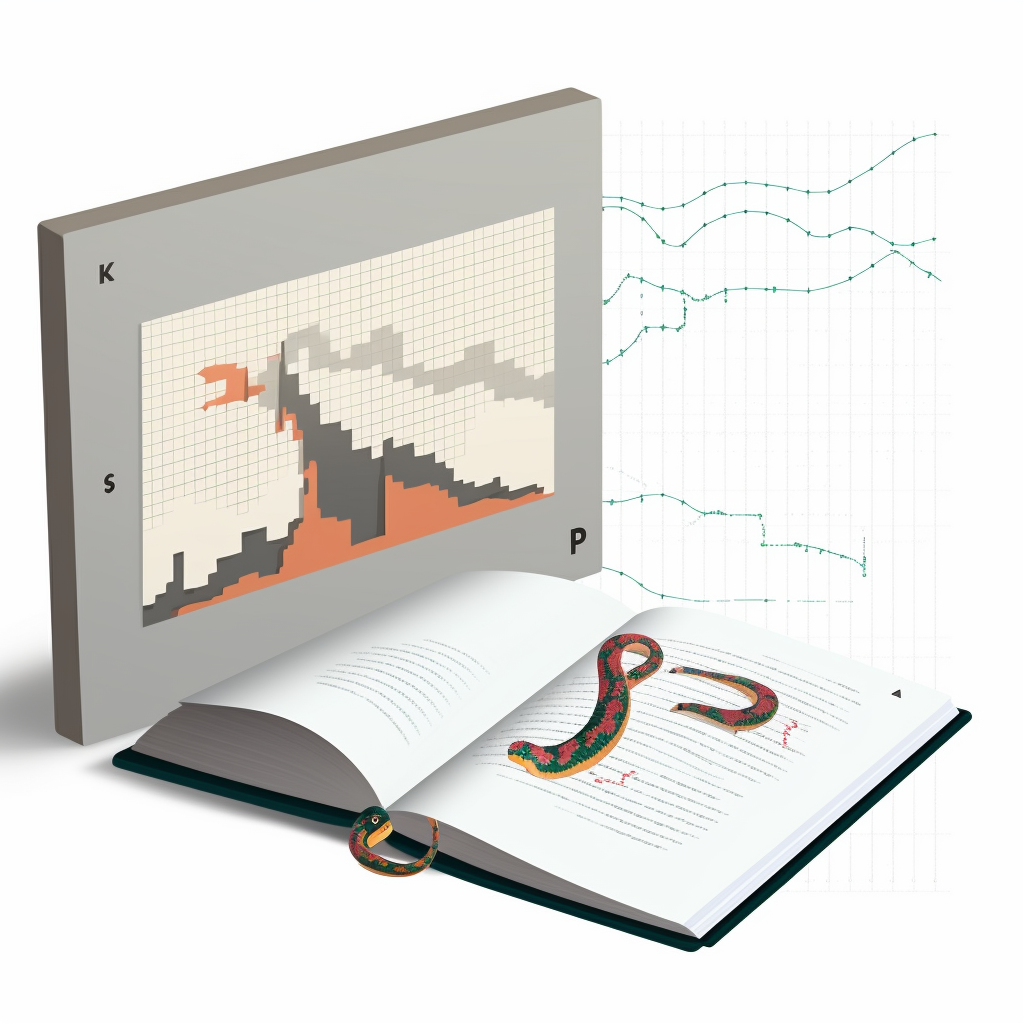About 10 years ago, I started working in #GameDev, specifically Educational Game Development. However, before that pivot, I had worked as a Software and Telecommunication Engineer for 10 years. This experience shaped my way of thinking and my approach to game development and game design. I’ve always been intrigued by the technical side of game design, constantly striving to make it more efficient and structured without losing the creativity and madness part. Throughout my career, I’ve used various programming languages, ranging from Pascal to C/C++/C#. However, one of my favorite languages is Python.
I don’t use Python extensively on the game development engineering side (PyGame is good for learning but not suitable for production). But surprisingly, I’ve found that Python is a powerful game designer tool. It’s easy to learn, simple to use, straightforward to share, and extremely powerful. The most apparent use case is Python for Game Analytics and processing data from players with Jupyter Notebooks. This was exactly how I started using it in my work to analyze the results of #AILeague for balancing. Subsequently, I began using Jupiter Notebooks for creating simple simulations with visualized results, then more complex simulations, and you can “loop” simulations->analysis to build the initial balance of games. It’s a good replacement or addition to Excel/Google Sheets.
I plan to write a few articles about using Python for Game Designers, and I would like to know if that interests you. What topics would you want me to cover? Please, let me know in the comments.
#GameDev #Python #GameDesign #educationalgames #SoftwareEngineering #Analytics #JupyterNotebook #Simulation #AILeague #DataProcessing